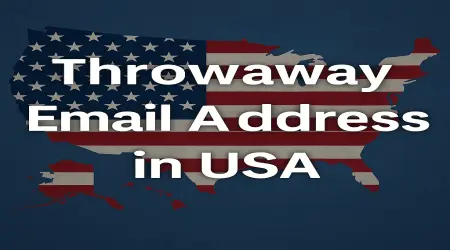How to Use Throwaway Email to Protect Your Inbox
It’s the gateway to your online identity, your communications, your subscriptions, and often, your personal and financial information. Unfortunately, this makes it a prime target for spam, phishing attempts, and data breaches. One powerful strategy to safeguard your primary inbox is using a throwaway email address, also known as a disposable or temporary email.
Throwaway emails serve as shields, allowing you to engage online without exposing your real inbox to unwanted messages and privacy risks. They are especially useful when signing up for websites, newsletters, trials, or services that you don’t fully trust or intend to use long-term. This article explores everything about throwaway emails: what they are, why they’re essential, and exactly how to use them effectively to protect your inbox.
🛡️ Understanding Throwaway Email
A throwaway email is a temporary, disposable email address that you can create instantly without any registration or personal information. Its primary purpose is to receive emails for a short duration before it is discarded or expires. These emails allow you to access one-time verification codes, confirmation links, or content downloads without providing your real email address.
Unlike your permanent email, throwaway addresses are not linked to your personal identity. Once their job is done, you can abandon them without worrying about spam, data leaks, or unsolicited newsletters. This makes throwaway emails perfect for situations where you want to test a service or signup without commitment.
🛡️ Common Scenarios to Use Throwaway Emails
The use cases for throwaway emails are extensive. For example, signing up for a free trial that requires an email verification, entering online contests or giveaways, downloading freebies or whitepapers, or registering on forums and discussion boards where you don’t want your personal email exposed.
Online shopping sites sometimes require email registration before checkout or offer discount coupons after signup. Using a throwaway email ensures you get what you need without allowing marketers to fill your inbox with endless promotional emails. Developers and testers use throwaway emails to test application notifications, reset password flows, and signup flows without cluttering their main inboxes.
Anyone concerned about privacy and security can benefit from using throwaway emails in day-to-day online interactions.
🛡️ Benefits of Using Throwaway Email to Protect Your Inbox
The most obvious benefit is reducing spam. When your primary email is never publicly exposed or shared with untrusted websites, spammers have no direct access. This keeps your inbox clean, reducing distractions and improving productivity.
Throwaway emails also help protect your privacy by minimizing the digital footprint you leave online. Many sites share or sell your data to third-party marketers; using disposable addresses limits this data leakage.
They reduce the risk of phishing and hacking. Even if a throwaway email is compromised, it won’t impact your personal accounts or important communications.
Moreover, throwaway emails can help manage subscriptions and prevent accidental or unwanted signups. If you don’t want to unsubscribe later, simply stop using that temporary address.
🛡️ How to Create and Use Throwaway Emails Effectively
The process of getting started is straightforward. Numerous websites and apps offer instant disposable email addresses for free. You visit the service, and it immediately generates a random email address for you. Copy this address and paste it into the signup or subscription form on the target website.
The inbox is accessible right on the disposable email provider’s website, where you can read incoming messages and grab any verification codes or download links. Once you’ve completed your purpose, the email and its inbox typically expire after a predefined period — sometimes just minutes, sometimes a day or more.
To use throwaway emails effectively, always choose a reputable disposable email provider. Look for a platform that updates the inbox in real time, supports attachments if needed, and protects your privacy by deleting messages after expiry.
Avoid reusing throwaway emails for sensitive accounts, and never use them for banking or critical services that require long-term access.
🛡️ Popular Throwaway Email Providers
There is a wide variety of throwaway email services available, each with its unique features. Some focus on simplicity and speed, offering a single temporary email that lasts a few minutes. Others provide multiple domain options, attachment support, or even custom addresses.
Among popular options are Guerrilla Mail, Temp-Mail, 10MinuteMail, Mailinator, and ThrowAwayMail. These platforms generally do not require signup, making them quick and anonymous.
Testing several options can help find one that matches your workflow, device compatibility, and desired features such as attachment handling or inbox longevity.
🛡️ Avoiding Common Pitfalls When Using Throwaway Emails
While throwaway emails are powerful, they have limitations. Some websites detect and block common disposable email domains to prevent abuse. This may require trying less-known services or creating custom domain addresses if available.
Temporary inboxes often expire quickly. If you miss the verification email or need to keep an attachment, you might lose access. Being prompt and attentive during the signup process is crucial.
Do not rely on throwaway emails for anything requiring long-term correspondence or secure data exchanges. Their temporary nature makes them unsuitable for critical accounts or password recovery.
Finally, respect website policies and terms of service. Throwaway emails are intended for privacy and spam reduction, not fraudulent use or circumventing payment systems.
🛡️ Best Practices for Maximum Inbox Protection
To maximize protection, always use throwaway emails for low-trust signups or one-time interactions. Never mix your permanent email with sites or services you don’t fully trust.
Combine throwaway emails with strong, unique passwords on your main accounts to further reduce hacking risks. Consider enabling two-factor authentication wherever possible.
If you subscribe to multiple newsletters or services, consider using email aliasing features offered by some email providers. This works similarly to throwaway emails but keeps all communications in your primary inbox with filtering options.
Use browser extensions or bookmark your favorite disposable email services for quick access and smoother workflows.
🛡️ Throwaway Email and Privacy Laws
Using disposable emails aligns well with modern privacy laws such as GDPR and CCPA, which emphasize user consent and data minimization. By providing throwaway addresses, users reduce their personal data exposure online.
Websites are required to honor requests for data deletion and transparency about data usage. Using throwaway emails minimizes personal data stored in databases, enhancing compliance.
At the same time, responsible use of throwaway emails ensures a balance between privacy and fair website usage.
🛡️ The Future of Email Privacy and Throwaway Emails
As online threats evolve and privacy awareness grows, disposable emails are becoming a standard part of digital hygiene. Future improvements may include better integration with browsers, enhanced encryption, longer inbox lifespans, and support for attachments and multimedia.
Artificial intelligence and machine learning can help disposable email services identify suspicious messages and filter spam more effectively, providing safer experiences.
Users will likely see throwaway email services bundled into privacy-focused toolkits alongside VPNs, password managers, and ad blockers.
🛡️ Boxed Summary
✔ Throwaway emails offer a quick, anonymous way to protect your primary inbox from spam and phishing.
✔ Ideal for one-time signups, downloads, trials, and low-risk online interactions.
✔ Choose trusted disposable email providers for reliability and security.
✔ Avoid using throwaway emails for sensitive or long-term accounts.
✔ Be aware of domain blacklisting and expiration time limits.
✔ Combine with strong password habits and two-factor authentication.
✔ Supports privacy laws by minimizing personal data exposure.
Repleted post: