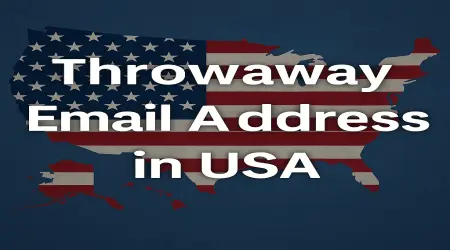✉️ How to Generate a Throwaway Email Without Registration
Privacy has become a digital necessity in today's always-connected world. Every form, website, or newsletter wants your email address. The internet is filled with services asking for registration, and providing your personal email means giving away access to your inbox, and potentially your privacy. That’s why learning how to generate a throwaway email without registration is more important now than ever.
A throwaway email gives you the freedom to sign up anywhere without sharing personal information. It’s a fast, anonymous way to receive one-time emails such as confirmation codes or download links, and it helps protect your primary inbox from spam and malicious activity. Even better, you can get started instantly—without creating an account, sharing your phone number, or setting a password.
Creating a throwaway email address without registration is effortless thanks to modern temp mail services. These online tools automatically generate a working email address when you visit their site. You don’t need to sign up, and your temporary inbox is ready to receive messages immediately. This simplicity and speed are what make them so popular for quick online tasks like signing up for free trials, accessing gated content, or testing software workflows.
Most services offer random email addresses generated from public domains. You can copy the email, paste it wherever needed, and then return to the site to check the inbox. Within seconds, any verification or confirmation message sent to the throwaway address will appear. The entire process takes less than a minute, and you don’t have to leave any trace of your identity.
Web developers and testers also rely on these services to simulate real user email activity. During software development, it’s common to test signup flows, password resets, and email notifications. Using a real email every time can clutter your inbox and slow down your workflow. Instead, you can open a throwaway email site in another tab, copy the address, and test your app without clutter or risk.
A major benefit of using throwaway emails without registration is their anonymity. Since there’s no personal data involved, your privacy is preserved. The email inboxes typically exist for only a short period—anywhere from a few minutes to several hours. After that, both the email and its contents are deleted, leaving no trail behind.
This makes throwaway emails ideal for scenarios where you only need temporary access to a message. Examples include downloading an ebook, getting a coupon code, registering for a one-time webinar, or retrieving an activation link. You don’t need to worry about unsubscribing later or managing spam. Once the inbox expires, it's gone—along with any trace of your interaction.
Another advantage is how accessible these services are. You don’t need an app, an account, or a desktop computer. Most temporary email services work directly in your browser and are fully compatible with mobile devices. Whether you’re on a phone, tablet, or PC, you can visit the site, generate a new throwaway email address, and start receiving emails instantly.
Some providers even offer browser extensions that allow you to autofill a throwaway email address into online forms with a single click. This saves even more time and keeps your workflow seamless. If you need more control, you can use services that allow for custom email names or domain options, still without registration.
Security is another key element. Reputable throwaway email providers use encrypted connections and frequently purge expired inboxes. Messages are stored for a limited time and are not linked to IP addresses or user identities. The best services avoid logging personal activity altogether, making them safer to use even on public networks.
There are, of course, limitations. Because of the open nature of throwaway inboxes, anyone who has the same email address can view incoming messages. This means they should not be used for sensitive data like banking, government services, or anything involving long-term access. It’s best to use them for short, anonymous tasks that do not involve personal information.
Another limitation is domain blocking. Some websites recognize and block known disposable email domains. If a website refuses your temporary email, try a different provider or choose a service with rotating domain names to bypass the filter. Some platforms even allow you to create subdomains or use lesser-known disposable email addresses that aren't blacklisted.
One of the most popular services for generating a throwaway email without registration is Temp-Mail. It gives users a random address on arrival, with no setup needed. Emails are delivered instantly, and you can preview or download attachments. The interface is clean, fast, and mobile-friendly. It also deletes your inbox automatically after a certain period.
Guerrilla Mail is another excellent choice. It lets you choose from multiple domains and even allows users to set a custom address suffix. The inbox refreshes automatically and shows HTML and plain text emails clearly. It supports attachments, making it ideal for testing or receiving download links that include documents or media.
10MinuteMail lives up to its name by providing an inbox that lasts for ten minutes. You can extend the time if needed. It’s great for ultra-quick tasks where you just need to verify your email to gain access. Maildrop, meanwhile, is perfect for developers and light users who want a minimal design and simple inbox.
Mailinator offers a public inbox that anyone can check if they know the email address. While this limits privacy, it makes it very easy to access throwaway email from multiple devices or share inboxes with team members for testing purposes. If you’re working on collaborative QA, this is an ideal solution.
Many users find it helpful to create aliases that mimic throwaway behavior. If your regular email provider supports plus addressing (like Gmail’s username+throwaway@gmail.com), you can filter emails automatically. Though not anonymous, this technique lets you track where spam originates and maintain some control over your inbox.
When using throwaway emails frequently, keeping bookmarks of trusted providers saves time. Services like Temp-Mail, Guerrilla Mail, and Maildrop can become part of your daily browsing workflow. You might also find value in having several tabs open with different domains to avoid domain blocks when signing up at multiple sites.
Throwaway emails also help reduce your digital footprint. When you don’t give your real address, you minimize the chance of being included in marketing databases, breached email lists, or data broker sales. You also avoid being retargeted through ads or added to email newsletters you never requested.
Because throwaway emails operate without login credentials, there’s no need to worry about password security or recovery. You’re not entrusting the provider with anything personal. Just be sure to act quickly if you're expecting a message, since most inboxes expire soon after creation.
Some throwaway email services also include dark mode interfaces, which can be more comfortable for night-time users or those who prefer a cleaner, more elegant UI. Others come with QR-code-based inbox access or passwordless inbox protection for users who still want minimal control over their temporary messages.
While throwaway emails are primarily used for signups, they can also be useful for online surveys, forums, open-source project logins, beta programs, software testing, and even social media account creation in some cases. Anywhere you want to avoid long-term engagement or where your real identity is not required, a throwaway email is a good fit.
These tools are also a favorite among journalists, whistleblowers, and activists who require anonymity when contacting sources or accessing restricted platforms. The fact that they require no registration makes them perfect for discreet, secure communication.
In classrooms and training environments, educators use throwaway emails to simulate user registrations for students learning web development. This way, they can create multiple accounts without spamming their real inbox or creating dozens of Gmail accounts.
Throwaway emails are also great for avoiding location-specific restrictions. Sometimes, content is only accessible after email registration. If you don’t want to subscribe permanently or share your location, a disposable email lets you bypass that wall.
As more people become aware of how much their data is collected and sold, throwaway emails will become even more mainstream. They provide a sense of control in a digital world full of tracking and unwanted attention. Combined with ad blockers, VPNs, and privacy-focused browsers, disposable emails offer a robust layer of anonymity.
Using a throwaway email requires no technical skill. Just visit the website, copy the email, use it in any form or registration field, wait for the email to appear in the inbox, and then take whatever action is needed—click the link, download the file, or read the message. After that, walk away. The email will be deleted, and your inbox remains untouched.
There is nothing shady about using throwaway emails. You’re not committing fraud or hiding for malicious reasons. You’re simply exercising your right to limit data exposure, avoid spam, and stay safe in a world where even a simple newsletter signup can lead to inbox overload.
Some providers also support APIs, allowing developers to integrate temporary email functionality into apps or automate account testing. This is especially useful in CI/CD environments or automated QA testing pipelines where thousands of emails might be created during development sprints.
Choosing the best service for your needs depends on your use case. If you need speed and simplicity, go for 10MinuteMail or Temp-Mail. If you require customization and multiple domains, Guerrilla Mail is ideal. For team-based testing, Mailinator’s public inbox is efficient. Developers should also consider services that support attachments, HTML emails, and inbox expiration controls.
Always double-check that you don’t use a throwaway email for accounts you’ll need to recover later. Services that require long-term access like banks, payment systems, medical portals, or educational services should be used with a real, secure email address.
The rise of digital noise means more users are reclaiming control of their inboxes. Throwaway email services represent a modern solution for managing privacy, convenience, and clutter. With no registration, no commitments, and no compromise on speed, they offer the perfect answer to today’s inbox overload problem.
📦 Boxed Summary
✅ Generate a throwaway email instantly without registration
✅ Receive verification emails without exposing your real address
✅ Inbox expires automatically, leaving no trace behind
✅ Ideal for signups, downloads, tests, and temporary access
✅ Avoid spam, phishing, and unwanted newsletters
✅ Compatible with desktop and mobile; no apps needed
✅ Multiple domains and extensions available
✅ Stay anonymous and protect your digital identity